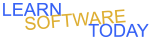Excel C1L5 Stock Tracker - Part 2
- Open your stock tracker that you saved from the C1L3 Stock Tracker 1 - Part 1 Assignment. If you did not complete it go back and do that one first
- Select the Range A11:B17
- Move it to the right one column
- Adjust column widths if needed to avoid ####'s
- Select the Range A4:A9
- Copy it
- Paste it into A11
- Select C5:H9
- Change to Acounting Format.
- Type Today's Date into cell D4 and hit enter.
- Select the noncontiguous range D4:H4 and D11:H11
- Change them to the 20% Accent 1 Cell Style
- Change the formula in C12 to use an absolute cell reference for column B. So the new formula will be =c5*$b12
- Use the fill handle to copy the new formula in C12 down to C13:C16
- Select C11
- Delete the text Value
- In C11 enter the formula =C4
- Select C11:C17
- Use the fill handle to copy the formulas over to D11:H17
- Enter the Current prices from finance.yahoo.com into cells D5:D9
- Select A1:H1
- Merge and center the cells
- Change to Heading 1 cell style
- Select A3:H3
- Merge and center the cells.
- Change to Heading 2 cell style
- Adjust columns widths as needed to show ####'s
- Save your changes
- Turn it in
COPYRIGHT © 2023-2026 LEARNSOFTWARETODAY.COM