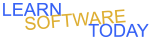Photoshop C1L2 Red Eye
- Download the picture below:

- Open it in Photoshop.
- Open the Red Eye Tool. Click and hold
 -> Click the Red-Eye tool
-> Click the Red-Eye tool 
- Remove Red Eye from the picture. Click on one side of the eye and drag to the opposite side of the eye to remove red eye on that eye.
- Insert a Text Box. Click
 -> Click and drag a box onto the lower part of the picture.
-> Click and drag a box onto the lower part of the picture.
- Type your name in the text box.
- Flatten the image. Layer -> Flatten Image Note** that this combines the two layers of the picture into a single layer.
- Save the picture with the name redeyeYourName.jpg
- Turn in the redeyeYourName picture. ***Be sure you are turning in a jpg file and not a psd file.
COPYRIGHT © 2023-2025 LEARNSOFTWARETODAY.COM

 -> Click the Red-Eye tool
-> Click the Red-Eye tool 
 -> Click and drag a box onto the lower part of the picture.
-> Click and drag a box onto the lower part of the picture.