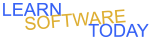Photoshop C1L3 Spot Healing Brush
- Link to video on using the Spot Healing brush: Video
- Download the following picture

- Open it in Photoshop.
- Select the spot healing brush and get rid of the Chicken Pox on the baby. Select
 -> resize the circle to completely cover a Pox -> Click it to remove it.
-> resize the circle to completely cover a Pox -> Click it to remove it.
- Use the texttool to Ad your name to the picture.
- Flatten the image. Layer -> Flatten Image.
- Save the file as a jpg file with the name babyYourName.jpg
- Turn it in the picture with the name babyYourName.
COPYRIGHT © 2023-2026 LEARNSOFTWARETODAY.COM

 -> resize the circle to completely cover a Pox -> Click it to remove it.
-> resize the circle to completely cover a Pox -> Click it to remove it.