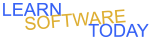PowerPoint C1L1 Theme
- Open PowerPoint
- Save the File as PPL1YourName in your folder on the server
- Change the Title to Campion Care
- Change the Subtitle to Best Senior Living at the Foot of the Rockies
- Change the Theme to the Integral theme. Click Design -> Click the More Themes Button
 -> Click the Integral Theme.
-> Click the Integral Theme.
- Your PowerPoint should look like this:

- Change the Aspect Ratio to 4:3. Click Desgin -> Click Slide Size -> Click Standard(4:3) -> Click Maximize.
- Change the Theme to the Facet theme. Click Design -> Click the More Themes Button
 -> Click the Facet Theme. *** If the theme is not available download it from this link: Facet.thmx then you can browse for it.
-> Click the Facet Theme. *** If the theme is not available download it from this link: Facet.thmx then you can browse for it.
- Increase the font size of the title to 66 and the subtitle to 20 to make the slide more readable.
- Check Spelling. Click Review -> Click Spelling
- Save Your Changes. Hit Ctrl-S
- Your Slide should look like the Following.

- Turn in the PowerPoint document
COPYRIGHT © 2023-2025 LEARNSOFTWARETODAY.COM
 -> Click the Integral Theme.
-> Click the Integral Theme.
 -> Click the Facet Theme. *** If the theme is not available download it from this link: Facet.thmx then you can browse for it.
-> Click the Facet Theme. *** If the theme is not available download it from this link: Facet.thmx then you can browse for it.