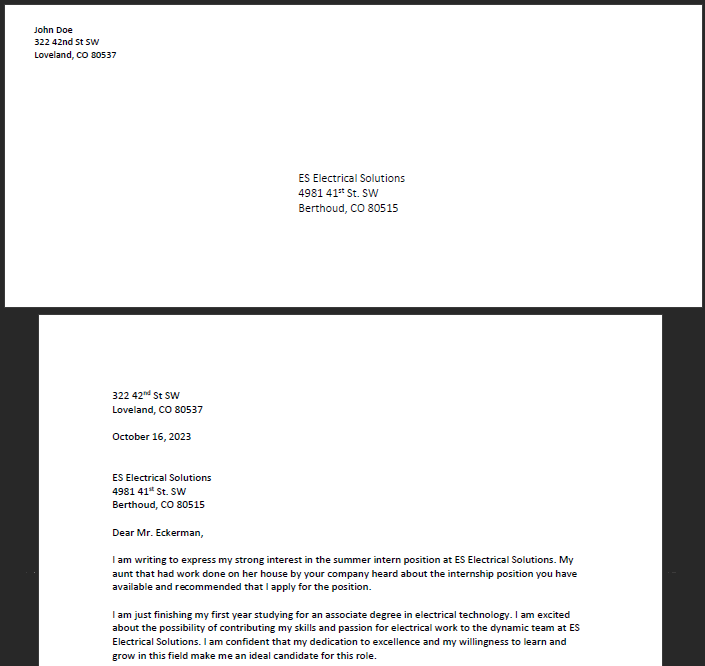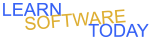Word C2L2 Envelope
- Download the Full Block Business letter that you typed for the WordC1L7 Business Cover Letter. It should be saved with the name BusinessCoverLetter_Yourname. Open it in Microsoft word on the computer.
- Save the file as E1YourName
- Select the return address
- Copy it to the clipboard
- Select the Inside address (Delivery address on an envelope)
- Create an Envelope to match the addresses in the letter. Click Mailings -> Click Envelope -> Paste the address you copied from step 4 into the Return address
- Be sure that the Delivery address shows for ES Elctrical Solutions and the Return address is Your name and address
- Click Add to Document
- Save your changes.
- It should look like the below picture.
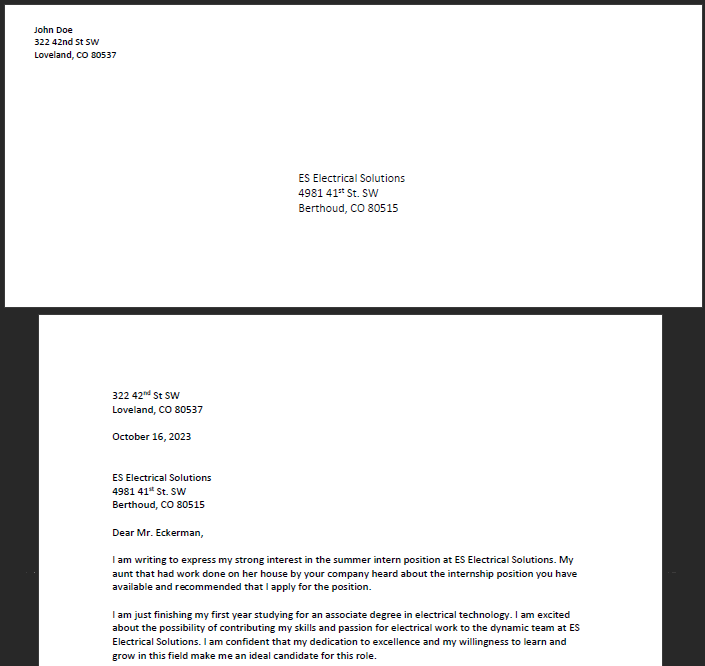
- Turn it in
COPYRIGHT © 2023-2025 LEARNSOFTWARETODAY.COM