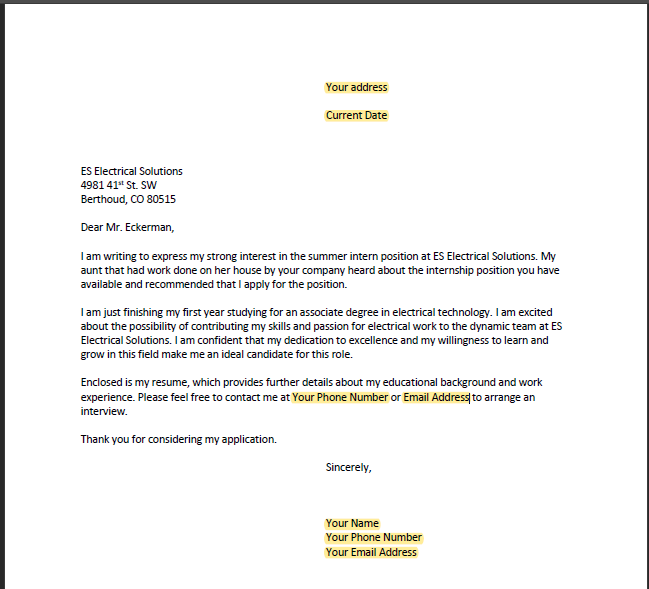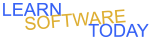Word C1L11 Modified Block Letter
- Download the WordC1L7businessCoverLetter.docx you turned in for the last assignment and open it in word on the computer.
- Save a Copy of it and rename the file MBLYourName and save it in onedrive
- Select the entire document. Ctrl-A
- Change the tabs to a single 3.25" left tab. Home -> Paragraph Dialog Box -> Click tabs -> Click Clear all -> Type 3.25" into the Default Top stops box -> Click Set -> Click OK.
- Add a 3.25" tab for the return address
- Add a 3.25" tab for the date.
- Add a 3.25" tab for Sincerely and the name, telephone, and email address lines.
- Your letter should now look similar to the following picture.
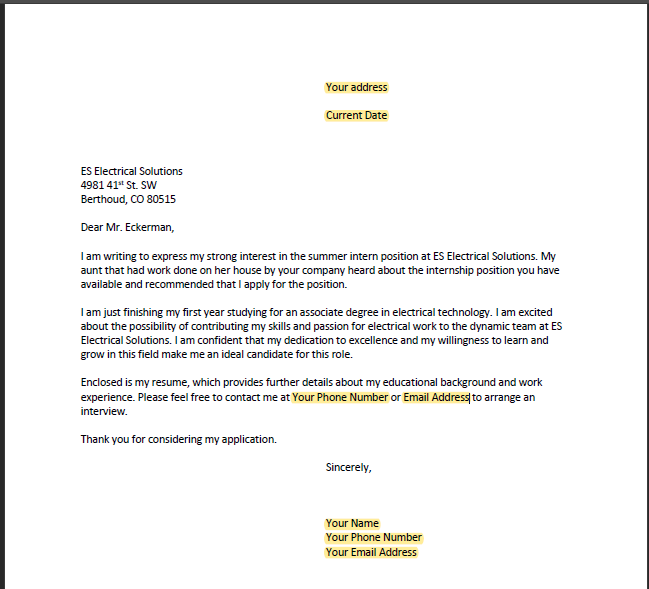
- Turn it in
COPYRIGHT © 2023-2025 LEARNSOFTWARETODAY.COM