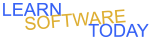Word C1L2 Tell me about you
- Create a blank Word document on your iPad.
- Make a title for the document.
- Save the document with the name AboutMeYourName in onedrive.
- Re-open it in word.
- Write 200 words about yourself. Tell me whatever you want to say, just don't make things up.
- Add a picture of yourself. It can be a selfie or have someone else take it if you are against selfies.
- Save your changes to onedrive.
- Turn in your assignment