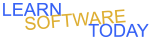Word C1L4 Themes and Style - Computer
- Open Word on the computer
- Save the Blank Document with the following name: TaSYourName in onedrive
- Change the style to no spacing
- Type the following in word:

- Be sure to substitute the actual date for "Today's date" and your real name for Firstname Lastname
- Select the text "For Immediate Release" and change it to the Title style
- Select the text "ES Electrical Solutions Sparks a New Era in Electrical Services" and change it to the Intense Emphasis style
- Click Design - Click Themes
- Look at how the different themes look when you hold your mouse over them.
- Select the Ion Theme.
- Change the theme color to Green
- You file should end up looking like the picture below

- Save your changes.
- Make sure the latest changes are saved in onedrive
- Turn it
COPYRIGHT © 2023-2025 LEARNSOFTWARETODAY.COM