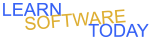Illustrator C1L2 Creating Lines
- DownloadCreating_Lines.ai
- Go to the following link: Adobe Shape Tutorial and scroll down to video #2:
- Do everything that is shown in the video. Also fix the window that looks different to have the cross in the middle. It should look like the picture below.

- If you have extra time in class draw some extra features in the picture.
- Save the file as Drawing_Shapes2YourName
- Save Your File as a PDF with the same name
- Turn in the PDF file