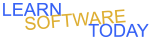Illustrator C1L6 Project
- Open illustrator
- Click Create new
- Select Print
- Change points to inches
- Change width to 2 inches and height to 1.5 inches
- Click Create. To zoom to full screen Crtl-0
- Save your file in onedrive with the name illProjectYourName
- Create a fancy design of something you would like to burn into pine or walnut with the Glowforge in the library that is your own creation. The design needs to be only black and white with no white fill
- Save your changes. Be sure they are saved as an illustrator file illProjPDFYourName.ai in onedrive
- Expand all text before continuing
- Click File -> Export as -> Change Save as type to SVG (*.SVG) with the same file name -> Export -> Uncheck Responsive -> OK
- Turn in your SVG file only