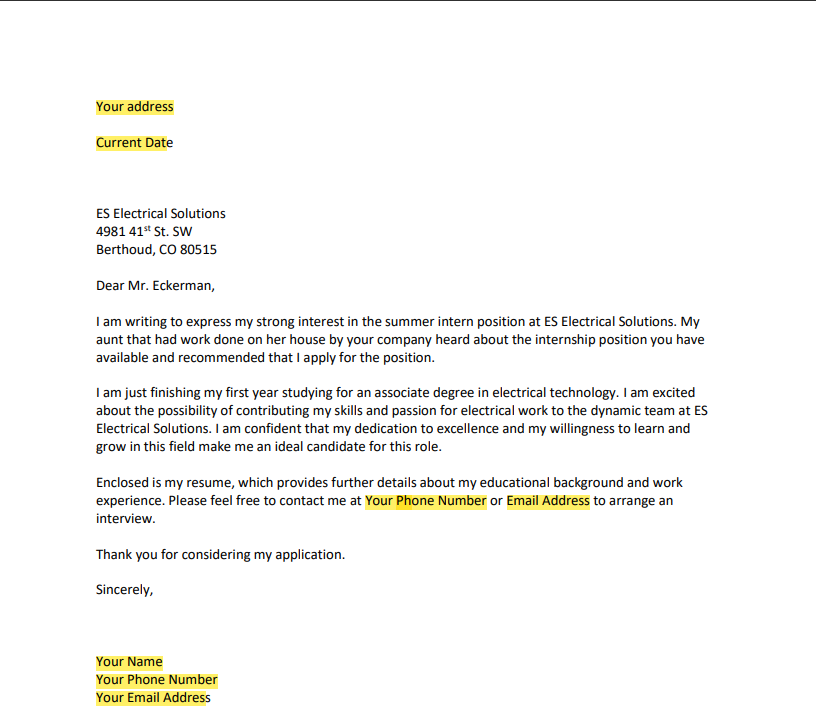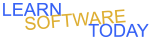Word C1L7 Business Cover Letter
- Create a business cover letter on the computer following the directions below:
- Start a new blank document in word on the Computer
- Switch to the No Spacing Style
- Type your address without your name at the top of the page.
- Save the file to your onedrive with the following name: BusinessCoverLetter_YourName
- Type the Rest of the Letter Shown below. Hit Enter twice for smaller spaces and Hit Enter 4 times for larger spacing. Also be sure to enter your actual information in the Highlighted areas. Nothing should be highlighted in your finished letter.
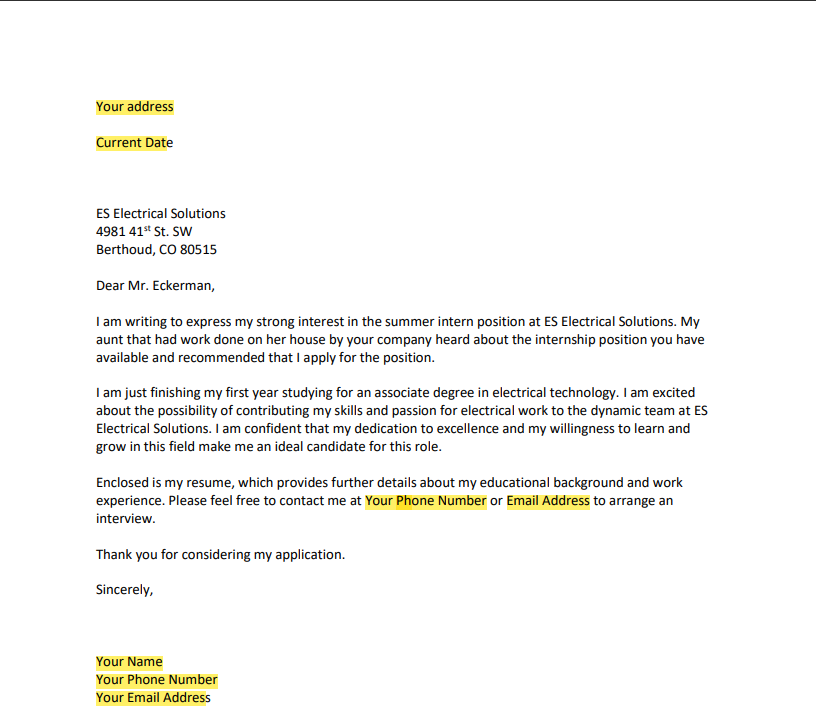
- Run spell check
- Save Changes
- Turn it in
COPYRIGHT © 2023-2025 LEARNSOFTWARETODAY.COM