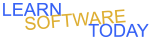Word C2L6 flyer
- download the following document here
- Open the document you downloaded in Word on a computer
- Save it with the name WordC2L6yourname
- Double click in the header area and ad your name in the center
- Double click in the main area of the document to exit editing the header
- Follow along with the Video below to make the flyer shown below
-
- When you are finished your flyer should look like the picture below except it will be the merged file with 30 flyers in it

- Save the merged document with the 30 flyers with the name WordC2L6MergedYourname
- Turn in your Merged document
COPYRIGHT © 2023-2025 LEARNSOFTWARETODAY.COM