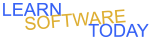Excel C1L7 Stock Tracker 3
- Open Your Stock Tracker
- In cell E4 type in today's date.
- Select E4:H4 and change to 20% - Accent 1 cell style
- Use finance.yahoo.com to look up the current prices.
- Change cells that are not formated as Accounting to Accounting if they should be.
- Insert a Line Graph of the Values of your stocks. Select C12:H16 -> Insert -> Insert Line or Area Button -> Stacked Area.
- Change the Chart Title to Stock Value.
- Change the Series names to the Ticker Symbols. Right Click on the Legend on the bottom of the chart -> Select Data -> Select Series 1 -> Click the Edit Button under Legend Entries(Series) -> Type in the Ticker Name for the stock in that row.
- Edit the rest of the series names to be the ticker symbols.
- Save your changes.
- Turn it in
COPYRIGHT © 2023-2025 LEARNSOFTWARETODAY.COM